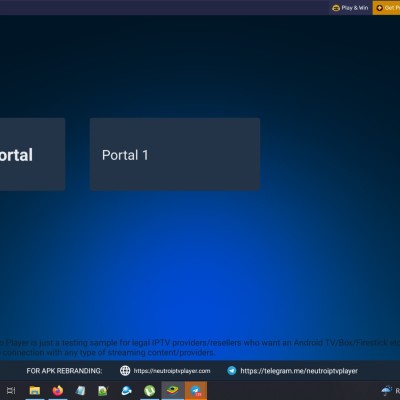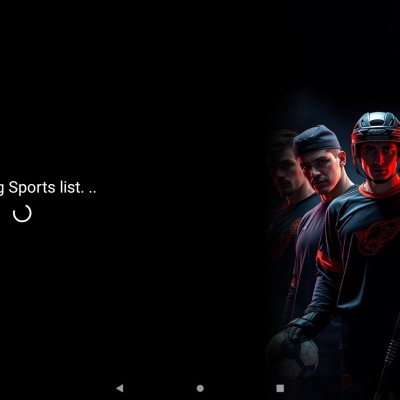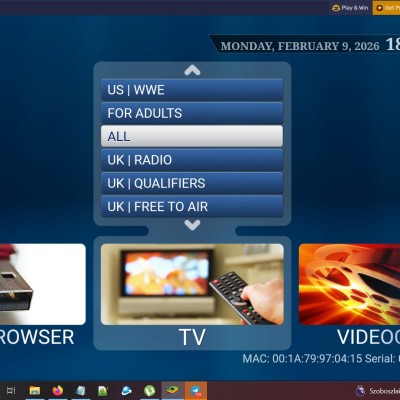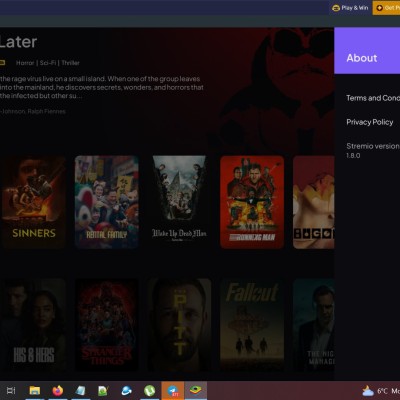To all member that may have problem with your Router, i think 1 of the big 6 just did a update so here are some information which well help you.
Vodafone issues, this may also be the same for talktalk
Vodafone done a IPv6 roll out yesterday
If your customers are blocked they need to disable it
Access Router Settings:,
Open a web browser and enter your router's IP address (usually found on a sticker on the router or in the router's documentation)(often 192.168.1.1 or 192.168.0.1) . You may also need to log in with your router's username and password. Normally username: admin
Password admin
Switch to Expert Mode (if needed):,
Some Vodafone routers require you to switch to "Expert Mode" to access all settings. Look for a setting or button to switch modes at the top right of the page.
Locate Local Network Settings:,
Once in Expert Mode, navigate to the "Settings" or "Advanced Settings" section, and then find the "Local Network" or similar option.
Disable IPv6:,
Within the Local Network settings, you should find an option to enable or disable IPv6. Disable it.
Save Changes:,
Make sure to save your changes after disabling IPv6. The router may require a reboot for the changes to take effect.
喜欢
评论
分享